Greetings, AI fans and creative thinkers! If you explore AI image tools, you're in for something special. Flux 1.1 Pro Ultra just arrived and it plans to shift your creative limits. If you already use Flux or you are new, this strong new model helps lift your visual tasks like never before.
Why Flux 1.1 Pro Ultra is a Game-Changer
Picture creating beautiful, sharp pictures in only a few moments. Sounds thrilling, doesn't it? Flux 1.1 Pro Ultra turns this opportunity into reality, grabbing your interest with its impressive features.
Exploring Key Features of Flux 1.1 Pro Ultra
Flux 1.1 Pro Ultra shows two new modes: Ultra Mode and Raw Mode. These functions help with different creative needs, so you receive a lot from your AI image creation experience.
Ultra Mode
- High-Resolution Output
• Generates images up to 4 megapixels, offering four times the resolution of previous versions.
• Perfect for projects requiring exceptional clarity and detail.
- Fast Generation
• Produces high-resolution images in approximately 10 seconds.
• No more long waits - get your images almost instantly.
- Improved Detail
• Delivers larger, more detailed images without compromising prompt accuracy or speed.
• Achieve intricate designs with precision.

Raw Mode
- Natural Aesthetics
• Creates images with a more authentic, less processed appearance.
• Ideal for those seeking realism in their visuals.
- Ideal for:
• Candid-style photography
Capture spontaneous moments with a genuine feel.
• Diverse human subjects
Reflect a wide range of human expressions and cultures.
• Natural landscape photography
Bring the beauty of nature into your projects with lifelike imagery.

Imagine the Possibilities with Flux 1.1 Pro Ultra
These strong features in Flux 1.1 Pro Ultra spark a wish to craft unique things. Designers, marketers or art lovers benefit from these better options and discover new creative paths.
• Lift social media posts with striking pictures.
• Improve marketing work with clear images that grab people's attention.
• Travel artistic paths with details and realism like never before.
How to Use Flux 1.1 Pro Ultra with Synthopic
Integrating Flux 1.1 Pro Ultra into your workflow is straightforward with Synthopic.ai. Follow these simple steps to unlock its full potential.
Step 1: Sign Up or Log In to Synthopic.ai
- Visit Synthopic.ai and create a free account.
- If you're already a user, simply log in.
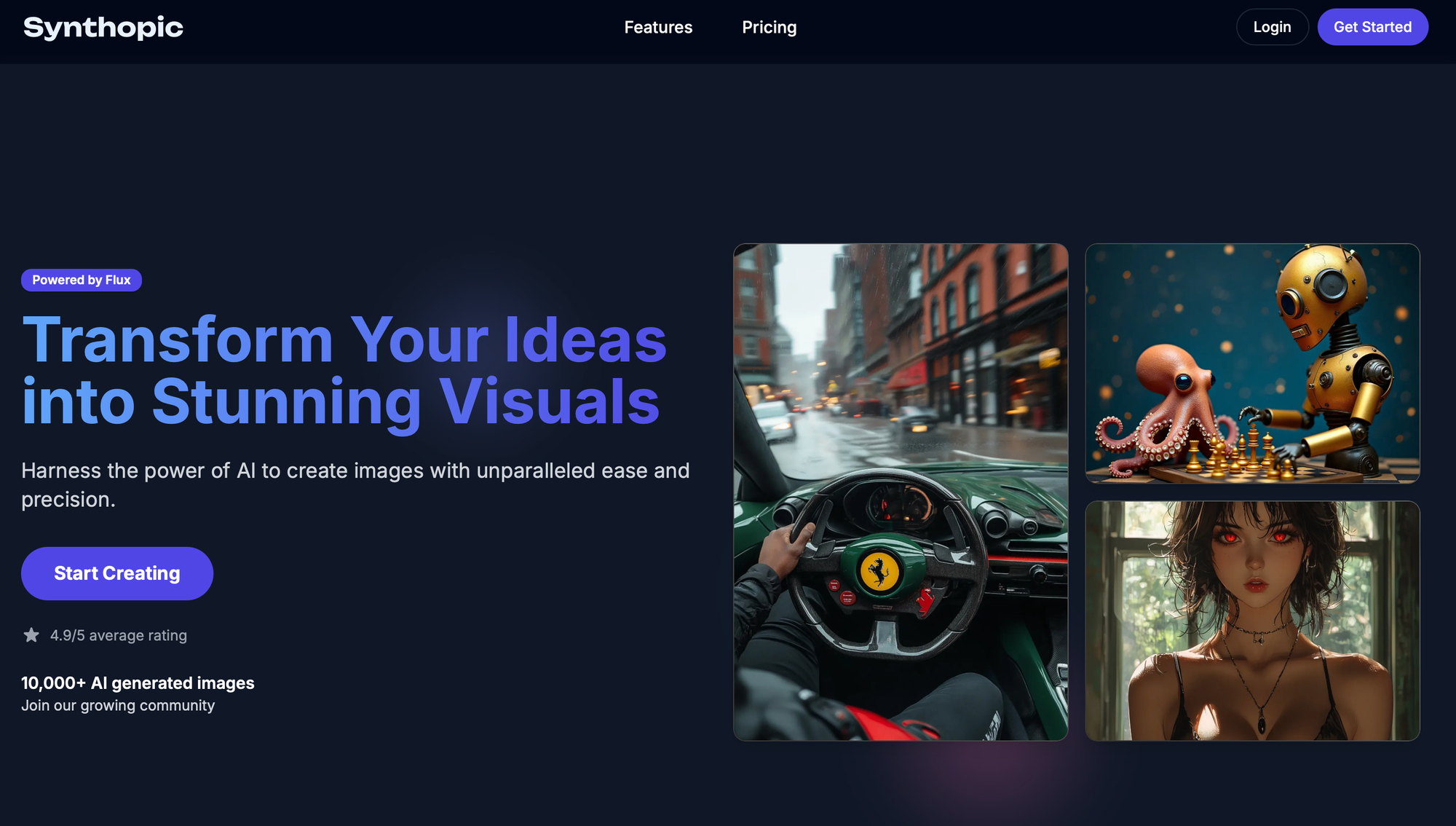
Step 2: Access the Flux Models
- Navigate to the "Models" section in the dashboard.
- Locate Flux 1.1 Pro Ultra from the list of available models.
Step 3: Enter Your Prompt
- In the prompt box, describe the image you want to generate.
- Be as detailed or as concise as you like - the model handles it all.
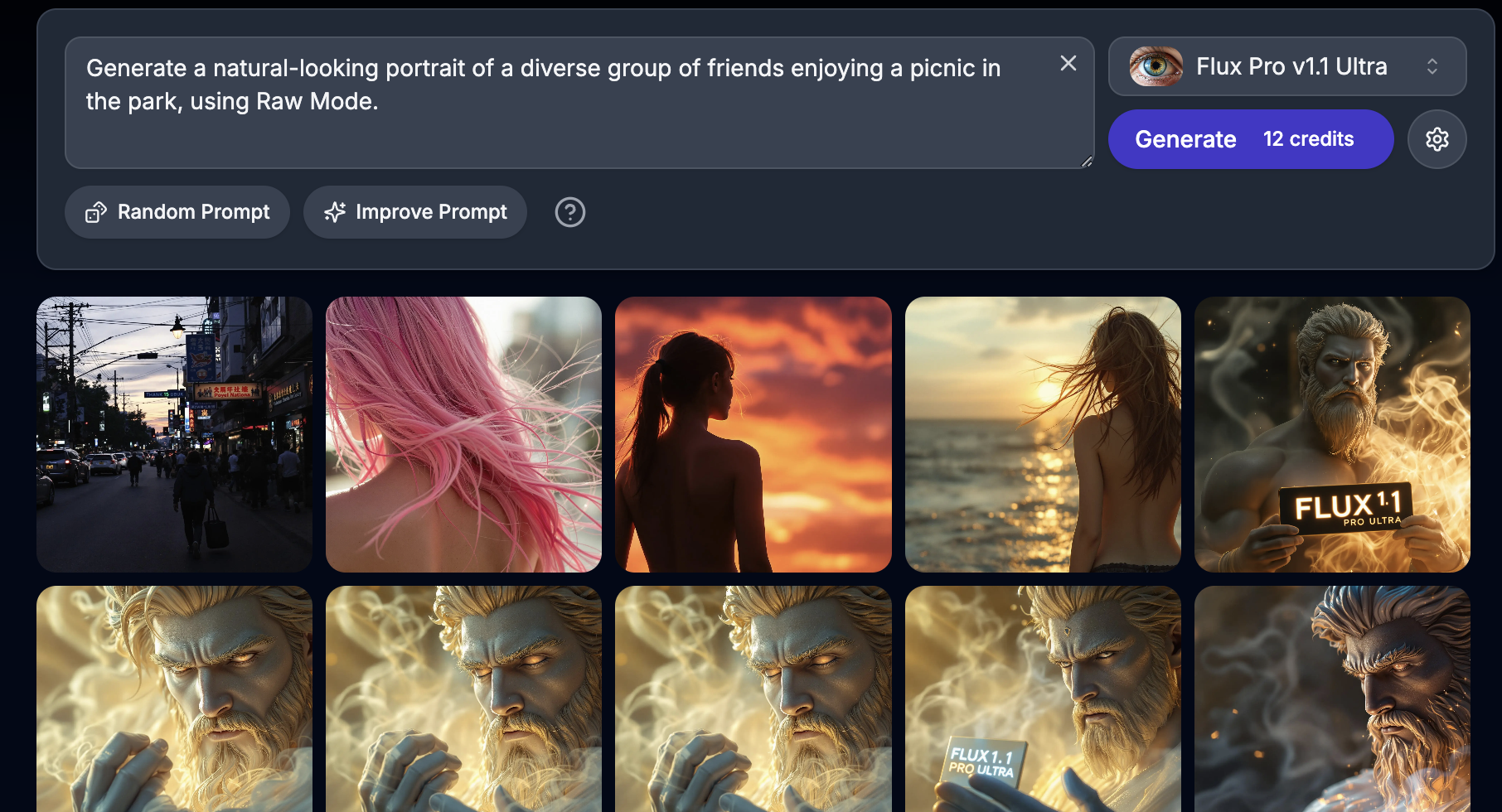
Step 4: Generate and Enjoy
- Click "Generate" and wait approximately 10 seconds.
- Your image will appear, ready for download or further editing.
Step 5: Save and Share
- Download your image directly to your device.
- Share it across your platforms or incorporate it into your projects.
Tips and Tricks for Optimal Results
- Be Specific with Prompts: Detailed prompts can yield more precise images.
- Experiment with Styles: Don't hesitate to try different modes for the same prompt to see varying results.
Conclusion
Flux 1.1 Pro Ultra goes beyond a simple update - it becomes a powerful tool that lets you explore new limits in AI-made pictures. Whether designing for work, art or fun, this model provides the tools required to realize your ideas.
So, why wait any longer? Try the Flux 1.1 Pro Ultra now and release your imagination like never before!


